How to Properly Install a Soundbar with a Wall-Mounted TV: 6 Steps
How to Properly Install a Soundbar with a Wall-Mounted TV: 6 Steps
QUESTION:
What Do I Need to Know Before Mounting a Soundbar?
ANSWER:
If you've recently invested in a sleek wall-mounted TV for your home entertainment setup, you may be considering adding a soundbar to enhance your audio experience. Soundbars are a popular choice for improving TV audio, and when properly installed with a wall-mounted TV, they can provide a cinematic sound experience that elevates your home theater setup to the next level. However, installing a soundbar with a wall-mounted TV requires careful consideration and attention to detail. In this blog article, we will discuss how to properly install a soundbar with a wall-mounted TV to achieve optimal audio performance.
Step 1: Choose the Right Soundbar for Your TV
Before you start the installation process, it's important to select the right soundbar that complements your TV. Consider the size and design of your TV, as well as your room layout and personal preferences. Look for a soundbar that matches the width of your TV or is slightly narrower for a balanced aesthetic. Consider the placement options for the soundbar, such as wall-mountable or tabletop, and choose one that suits your needs.
Step 2: Find the Perfect Spot for Your Soundbar
The next step is to determine the ideal location for your soundbar. In the case of a wall-mounted TV, you have a few options. You can mount the soundbar directly below the TV, on the same wall as the TV, or above the TV. The placement will depend on the design of your TV wall mount and your personal preference for the audio experience. Make sure the chosen spot allows for easy access to the soundbar's controls and connections.
Step 3: Gather the Necessary Tools and Equipment
To properly install a soundbar with a wall-mounted TV, you will need a few tools and equipment. These may include a stud finder, a level, a measuring tape, a screwdriver or drill, wall anchors (if needed), and any brackets or mounting hardware that came with your soundbar. It's important to have all the necessary tools and equipment on hand before you start the installation process.
Step 4: Mount the Soundbar to the Wall
Once you've chosen the perfect spot for your soundbar, it's time to mount it to the wall. Start by using a stud finder to locate the studs behind the wall where you plan to mount the soundbar. Mark the stud locations with a pencil. Next, use a level to ensure that the soundbar will be straight when mounted. Use a measuring tape to measure and mark the precise location for the soundbar brackets or mounting hardware. If you're using wall anchors, make sure they are compatible with your wall type and follow the manufacturer's instructions for installation. Finally, attach the brackets or mounting hardware to the wall securely using a screwdriver or drill.
Step 5: Connect the Soundbar to Your TV
Once the soundbar is securely mounted to the wall, it's time to connect it to your TV. Most soundbars come with different connectivity options, such as HDMI, optical, or Bluetooth. Choose the connection method that best suits your TV and soundbar. For HDMI, simply connect the HDMI cable from the HDMI ARC (Audio Return Channel) port on your TV to the HDMI ARC port on your soundbar. For optical, connect the optical cable from the optical output on your TV to the optical input on your soundbar. If you're using Bluetooth, follow the manufacturer's instructions to pair your TV and soundbar wirelessly. Once the connection is made, test the audio to ensure it's working properly.
Step 6: Hide the Cables
To achieve a clean and organized look, it's important to hide the cables that connect your TV and soundbar. You can use cable management solutions, such as cable raceways or cord covers, to conceal the cables along the wall or behind furniture.
Would you like to leave a comment?
By clicking the button you agree to our Privacy Policy


