The Importance of Using a Mount with VESA Compatibility
The Importance of Using a Mount with VESA Compatibility
QUESTION:
Should I Use a VESA-Compatible Mount?
ANSWER:
When it comes to mounting your display devices, such as monitors or TVs, using a compatible VESA (Video Electronics Standards Association) mount is crucial. VESA compatibility ensures that your display can be securely attached to the mount, providing stability, flexibility, and ease of installation. In this article, we will delve into the significance of using a mount with VESA compatibility and why it should be a top consideration when setting up your display.
1. Versatility and Flexibility
VESA compatibility allows for seamless integration of your display with a wide range of mounting options. The VESA standard establishes the distance and pattern of mounting holes on the back of your display. By adhering to this standard, manufacturers ensure that their products can be easily mounted on various VESA-compatible brackets, arms, or stands.
The standardized hole patterns, such as 75x75 mm, 100x100 mm, or 200x200 mm, enable effortless swapping and compatibility across different brands and models. This versatility grants users the freedom to choose from an array of mounting solutions, including wall mounts, desk mounts, or even multi-monitor setups, catering to their specific needs and preferences.
2. Space Optimization
Using a VESA-compatible mount offers tremendous benefits in terms of space optimization. By mounting your display on the wall or attaching it to a monitor arm, you can free up valuable desk space and create a more organized and efficient working environment. This is particularly advantageous for users with limited desk space or those aiming to create a clutter-free setup.
Furthermore, VESA-compatible mounts allow for easy adjustment of the display's height, tilt, and swivel, providing ergonomic benefits by enabling users to customize the viewing angles. Proper ergonomics can contribute to reduced eye strain, improved posture, and increased overall comfort during extended periods of computer use.
3. Enhanced Stability and Security
Using a mount with VESA compatibility ensures a secure and stable attachment of your display. VESA-compliant mounts are designed to support the weight and dimensions specified by the VESA standard, which guarantees that your display will be held firmly in place without any wobbling or risk of accidental falling.
This level of stability is particularly important when mounting larger displays, such as TVs, as they are heavier and pose a higher risk if not securely fastened. VESA compatibility provides peace of mind, knowing that your expensive display is safely mounted and protected from accidental damage.
4. Easy Installation and Future Upgrades
One of the key advantages of VESA compatibility is the simplicity and ease of installation. VESA-compliant mounts often come with standardized mounting brackets and hardware, making the setup process straightforward, even for users with limited technical expertise.
Moreover, using a VESA-compatible mount allows for future upgrades and replacements. As technology advances, you might want to upgrade your display or replace a faulty unit. By using a VESA-compliant mount, you ensure that your new display will fit perfectly onto the existing mount without the need for purchasing additional accessories or undergoing a complex installation process.
Using a mount with VESA compatibility offers numerous advantages in terms of versatility, space optimization, stability, and ease of installation. The standardized hole patterns and dimensions enable seamless integration of your display with various mounting solutions, allowing for easy adjustments and customization. Additionally, VESA compatibility provides peace of mind, knowing that your display is securely fastened, and it allows for future upgrades without the need for extensive modifications. So, whether you are setting up a home office, gaming station, or multimedia center, remember to prioritize VESA compatibility when selecting a mount for your display devices.
Would you like to leave a comment?
By clicking the button you agree to our Privacy Policy


