Tips for Mounting a TV in a Small Space
Tips for Mounting a TV in a Small Space
QUESTION:
What TV Mounting Solutions Can You Recommend for a Small Space?
ANSWER:
In small living spaces, mounting a TV can present a unique set of challenges. The good news is that with some careful planning and consideration, you can successfully mount a TV in a small space without compromising on functionality or aesthetics. In this blog post, we'll share some valuable tips to help you make the most of your limited space while enjoying your favorite TV shows and movies.
1. Measure and Plan
Before you begin the mounting process, take precise measurements of your available space. Consider the dimensions of the TV, as well as any additional components such as a soundbar or gaming console. Planning ahead will help you determine the optimal placement for your TV, whether it's on a wall, above a fireplace, or even in a corner. Remember to account for viewing angles and any potential obstructions.
2. Opt for a Wall Mount
When working with limited space, a wall mount is an excellent solution for maximizing the available area. Choose a sturdy and adjustable wall mount that allows you to swivel or tilt the TV as needed. This flexibility will enable you to achieve the best viewing angles from different seating positions in the room. Ensure that the wall you intend to mount the TV on can support the weight of the television and the mount itself.
3. Conceal Cables and Wires
One common issue with TV installations is the unsightly tangle of cables and wires. In a small space, this can be even more problematic. To keep your setup organized and clutter-free, consider using cable management solutions such as adhesive cord clips or cable sleeves. These accessories will help route the wires neatly along the wall or behind furniture, maintaining a clean and visually appealing look.
4. Consider In-Wall or Recessed Mounts
If you're looking for an even sleeker appearance, consider in-wall or recessed mounts. These types of mounts allow you to partially or completely embed the TV into the wall, creating a seamless and flush finish. In-wall installations require professional expertise, so consult a qualified technician to ensure safe and proper installation.
5. Utilize Space-Saving Furniture
In small spaces, every inch counts. To make the most of the area surrounding your TV, consider space-saving furniture options. Wall-mounted shelves or floating cabinets can provide storage space for media devices, DVDs, or gaming consoles without taking up valuable floor space. Additionally, multifunctional furniture such as TV stands with built-in storage compartments can help maximize your storage options.
6. Optimize Sound Quality
While mounting a TV, it's important not to overlook the audio experience. In small spaces, you may not have room for large speakers or a dedicated sound system. However, you can enhance your sound quality by investing in a soundbar or a compact speaker system. These devices can be mounted below or above the TV, offering improved audio without the need for bulky equipment.
7. Consider Adjustable Mounts
If your small space serves multiple purposes, such as a living room doubling as a home office, an adjustable mount can be a game-changer. Look for mounts that allow you to swivel or extend the TV to accommodate different viewing or working angles. This versatility ensures that you can make the most of your TV while optimizing your space for other activities.
Mounting a TV in a small space may require some extra planning and consideration, but with the right approach, you can create an immersive and functional entertainment setup without compromising your limited area. Remember to measure carefully, invest in a suitable wall mount, conceal cables, and explore space-saving furniture options. By implementing these tips, you'll transform your small space into a cozy and efficient TV viewing area that maximizes every inch of available room.
Would you like to leave a comment?
By clicking the button you agree to our Privacy Policy


