How to Mount a TV in a Conference Room: A Step-by-Step Guide
How to Mount a TV in a Conference Room: A Step-by-Step Guide
QUESTION:
Can You Mount a TV in a Conference Room?
ANSWER:
In today's modern conference rooms, having a well-mounted TV is crucial for effective presentations, video conferences, and collaborative discussions. Mounting a TV not only enhances visibility for all participants but also helps create a professional and streamlined environment. In this article, we will provide you with a step-by-step guide on how to mount a TV in a conference room.
Step 1: Plan and Prepare
Before you start the mounting process, it's essential to plan and prepare accordingly. Begin by assessing the conference room's layout, considering factors such as wall space, viewing angles, and proximity to power outlets. Measure the dimensions of the TV and ensure you have the appropriate mounting brackets that are compatible with both the TV and the wall.
Step 2: Choose the Ideal Location
Identify the optimal location for mounting the TV in the conference room. It should be easily visible to all participants without causing strain on their necks or eyes. Consider the room's lighting conditions and ensure the TV is not placed opposite a window or other bright light sources that could cause glare or affect visibility.
Step 3: Locate Wall Studs
Using a stud finder, locate the wall studs in the chosen area. Mounting a TV on a wall stud ensures stability and safety. Mark the positions of the studs using a pencil or tape to guide your installation.
Step 4: Install the Mounting Bracket
Attach the mounting bracket to the back of the TV according to the manufacturer's instructions. Ensure the bracket is securely fastened and aligned correctly. Verify that the weight capacity of the bracket matches or exceeds the weight of your TV.
Step 5: Drill Holes and Attach the Mount
With the help of a power drill, create holes in the wall where the wall studs are marked. Use appropriate anchors to provide additional support for the mounting bracket. Securely attach the mounting bracket to the wall using screws and ensure it is level and straight.
Step 6: Cable Management
To maintain a neat and organized appearance, plan for cable management. Use cable clips or conduits to route the cables from the TV to the nearest power outlet, AV ports, and any other necessary connections. Concealing the cables within the walls or using cable covers can provide a cleaner look.
Step 7: Mount the TV
Use the assistance of a colleague to carefully lift and mount the TV onto the bracket. Ensure that it locks securely into place. Double-check the stability of the TV and make any necessary adjustments to the mounting bracket.
Step 8: Test and Adjust
Once the TV is mounted, test its functionality and adjust the viewing angle if necessary. Make sure all cables are connected correctly, and the TV is displaying content without any issues. This is also an ideal time to calibrate the TV's settings for optimal picture quality.
Mounting a TV in a conference room can greatly enhance the overall experience of meetings and presentations. By following the step-by-step guide provided in this article, you can ensure a safe and professional installation. Remember to plan and prepare beforehand, choose the ideal location, securely mount the bracket, manage cables effectively, and test the TV's functionality. With these steps, you'll be well on your way to creating a visually impressive conference room that facilitates productive collaboration and communication.
Would you like to leave a comment?
By clicking the button you agree to our Privacy Policy


