How to Not Break a TV While Mounting It on the Wall
How to Not Break a TV While Mounting It on the Wall
QUESTION:
What Steps Can I Follow to Avoid Breaking the TV While I Mount It?
ANSWER:
While installing a TV on the wall can be a great space-saving solution, it can also be a stressful and potentially dangerous task. A lot can go wrong during the installation process, and one of the worst-case scenarios is damaging or even breaking the TV. In this blog post, we’ll explore some tips and tricks for how to not break a TV while mounting it on the wall.
1. Choose the Right Wall Mount
The first and most important step in mounting a TV on the wall is choosing the right wall mount. Make sure to select a mount that is compatible with your TV’s size and weight, and ensure that it’s rated to hold the weight of your TV. Read reviews and compare different options before making a purchase to ensure that you’re getting a high-quality, reliable product.
2. Find the Right Spot
Once you’ve chosen the wall mount, it’s time to find the right spot to mount the TV. Look for a sturdy wall with no electrical wiring or pipes behind it. Use a stud finder to locate the studs in the wall, and mark their location with a pencil. Make sure the spot you choose is at a comfortable viewing height and angle, and take into account any potential glare or reflections from nearby windows or light sources.
3. Prepare the Wall
Before installing the mount, you’ll need to prepare the wall by removing any old brackets or screws, and patching any holes or cracks. Use a level to ensure that the area you’ll be mounting the TV on is completely straight and even. This will ensure that the TV sits securely on the mount and won’t wobble or tilt.
4. Assemble the Mount
Follow the manufacturer’s instructions to assemble the mount. Make sure to use all the necessary hardware and tools, and double-check that everything is tightened and secured before proceeding to the next step.
5. Attach the Mount to the Wall
Using the markings you made earlier, attach the mount to the wall using the screws and anchors provided. Use a level to ensure that the mount is perfectly straight, and double-check that all the screws are tightly secured.
6. Attach the TV to the Mount
Once the mount is securely attached to the wall, it’s time to attach the TV to the mount. Again, follow the manufacturer’s instructions carefully and use all the necessary hardware and tools. Make sure that the TV is centered on the mount and that it’s securely attached.
7. Test the Installation
Finally, test the installation by gently shaking the TV to ensure that it’s securely mounted. Check all the screws and connections one last time, and make any necessary adjustments. Once you’re confident that the TV is securely mounted and won’t fall, you’re ready to enjoy your new setup!
Mounting a TV on the wall can be a tricky and potentially dangerous task, but with the right tools and techniques, you can ensure that you don’t break your TV in the process. Remember to choose a high-quality mount, find the right spot, prepare the wall, assemble the mount, attach the mount to the wall, attach the TV to the mount, and test the installation before enjoying your new setup. Good luck!
1. Choose the Right Wall Mount
The first and most important step in mounting a TV on the wall is choosing the right wall mount. Make sure to select a mount that is compatible with your TV’s size and weight, and ensure that it’s rated to hold the weight of your TV. Read reviews and compare different options before making a purchase to ensure that you’re getting a high-quality, reliable product.
2. Find the Right Spot
Once you’ve chosen the wall mount, it’s time to find the right spot to mount the TV. Look for a sturdy wall with no electrical wiring or pipes behind it. Use a stud finder to locate the studs in the wall, and mark their location with a pencil. Make sure the spot you choose is at a comfortable viewing height and angle, and take into account any potential glare or reflections from nearby windows or light sources.
3. Prepare the Wall
Before installing the mount, you’ll need to prepare the wall by removing any old brackets or screws, and patching any holes or cracks. Use a level to ensure that the area you’ll be mounting the TV on is completely straight and even. This will ensure that the TV sits securely on the mount and won’t wobble or tilt.
4. Assemble the Mount
Follow the manufacturer’s instructions to assemble the mount. Make sure to use all the necessary hardware and tools, and double-check that everything is tightened and secured before proceeding to the next step.
5. Attach the Mount to the Wall
Using the markings you made earlier, attach the mount to the wall using the screws and anchors provided. Use a level to ensure that the mount is perfectly straight, and double-check that all the screws are tightly secured.
6. Attach the TV to the Mount
Once the mount is securely attached to the wall, it’s time to attach the TV to the mount. Again, follow the manufacturer’s instructions carefully and use all the necessary hardware and tools. Make sure that the TV is centered on the mount and that it’s securely attached.
7. Test the Installation
Finally, test the installation by gently shaking the TV to ensure that it’s securely mounted. Check all the screws and connections one last time, and make any necessary adjustments. Once you’re confident that the TV is securely mounted and won’t fall, you’re ready to enjoy your new setup!
Mounting a TV on the wall can be a tricky and potentially dangerous task, but with the right tools and techniques, you can ensure that you don’t break your TV in the process. Remember to choose a high-quality mount, find the right spot, prepare the wall, assemble the mount, attach the mount to the wall, attach the TV to the mount, and test the installation before enjoying your new setup. Good luck!
Would you like to leave a comment?
By clicking the button you agree to our Privacy Policy


