TV Mounting for Gaming: Ideal Setups for Gamers
TV Mounting for Gaming: Ideal Setups for Gamers
QUESTION:
How do you set up a TV and a room for gaming?
ANSWER:
Gaming has become a significant part of modern entertainment, and many gamers are looking for the best setups to enhance their gaming experience. TV mounting offers a versatile and space-saving solution for gamers, providing an immersive and comfortable gaming environment. In this blog post, we will talk about the ideal TV mounting setups for gamers, including considerations for display technology, positioning, cable management, and more.
1. Choosing the Right TV
The first step in creating an ideal gaming setup is selecting the right TV. Consider factors like screen size, resolution, refresh rate, and input lag. For a truly immersive experience, opt for a TV with a high refresh rate (120Hz or higher) and a low input lag to minimize delays in response time during gaming.
2. Display Technology
Gaming enthusiasts often debate between LCD, OLED, and QLED displays. OLED TVs offer excellent picture quality and fast response times, making them a popular choice among gamers. However, QLED and LCD TVs with high refresh rates and adaptive sync technology are also viable options for gaming.
3. Wall Mount with Adjustable Tilt and Swivel
To optimize the gaming experience, choose a wall mount with adjustable tilt and swivel features. This allows you to fine-tune the viewing angle and minimize reflections and glare. A mount that offers smooth swivel motion is especially beneficial for multiplayer games or when switching between different gaming consoles.
4. Optimal Viewing Height
Mount the TV at an optimal viewing height to reduce strain on your neck and eyes during extended gaming sessions. The center of the screen should be at eye level when you are seated comfortably. Adjust the tilt of the TV accordingly to achieve the best viewing angle.
5. Gaming Chair and Ergonomics
Consider investing in a comfortable gaming chair that provides proper support for your back and neck. Ergonomics are essential to prevent discomfort and fatigue during long gaming sessions.
6. Cable Management Solutions
Effective cable management is crucial for maintaining a clean and organized gaming setup. Use cable raceways, clips, or in-wall cable management kits to hide cables and prevent them from tangling. This not only enhances the aesthetics of your gaming area but also reduces tripping hazards.
7. Gaming Console Placement
Place your gaming consoles, such as PlayStation, Xbox, or Nintendo Switch, within easy reach of your gaming chair. Consider using a wall shelf or a dedicated gaming console stand to keep them organized and easily accessible.
8. Gaming PC Setup
If you're a PC gamer, consider mounting your gaming PC on the wall or under the desk to save space. Invest in a gaming desk with ample surface area for your PC, monitor, keyboard, and mouse. Keep the desk clutter-free to maintain a focused and distraction-free gaming environment.
9. Soundbar or Gaming Headset
Enhance the gaming audio experience by using a high-quality soundbar or gaming headset. Soundbars offer immersive audio and can be mounted beneath the TV for a sleek setup. Alternatively, a gaming headset provides a private and immersive sound experience, perfect for late-night gaming sessions.
10. Ambient Lighting
Consider adding ambient lighting to your gaming setup for an enhanced visual experience. LED light strips or smart lighting systems behind the TV can create a captivating backdrop and reduce eye strain during gameplay.
11. Remote Control and Console Storage
Ensure your gaming remotes and controllers are conveniently stored and easily accessible. Wall-mounted shelves or floating shelves can serve as storage space for gaming controllers and accessories.
12. Multi-Device Compatibility
If you use multiple gaming consoles or devices, consider a TV mount with multi-device compatibility. Some mounts come with additional shelves or brackets for holding gaming consoles, streaming devices, or DVD players.
13. Personalized Gaming Decor
Personalize your gaming area with posters, artwork, or memorabilia from your favorite games. This adds a touch of personality to your setup and makes it a true gaming haven.
14. Streaming and Content Creation Setup
If you're into streaming or content creation, consider a setup that includes a secondary monitor or a streaming camera mounted on a flexible arm. This allows you to easily switch between gaming and content creation without disrupting your gaming setup.
TV mounting for gaming opens up a world of possibilities for creating the ultimate gaming setup. From choosing the right TV and display technology to optimizing the viewing height and cable management, every detail contributes to an immersive and comfortable gaming experience. With the right TV mount, gaming chair, and gaming peripherals, you can transform your gaming area into a dedicated gaming sanctuary that will take your gaming adventures to the next level. So, gear up, get your gaming setup ready, and prepare to embark on countless exciting gaming journeys.
Would you like to leave a comment?
By clicking the button you agree to our Privacy Policy


