How to Install a TV Mount on Metal Studs
How to Install a TV Mount on Metal Studs
QUESTION:
How Can I Mount a TV if My Studs Are Metal?
ANSWER:
Installing a TV mount on a metal stud can present a unique challenge due to the strength and stability of the material. In this blog post, we will guide you through the process of securely installing a TV mount on a metal stud using toggle bolts, ensuring a safe and sturdy setup.
Step 1: Gather the Necessary Tools and Equipment
Before you begin, make sure you have all the required tools and equipment. You will need:
- TV mount: Choose a sturdy and compatible TV mount suitable for your TV size and weight.
- Toggle bolts: Opt for toggle bolts specifically designed for metal stud installation. Make sure they are of adequate strength to support the weight of your TV.
- Drill: Use a power drill with a drill bit that matches the diameter of the toggle bolt.
- Screwdriver: A screwdriver will be needed to tighten the screws.
- Level: Ensure your TV mount is level by using a bubble level.
- Pencil: Use a pencil to mark the position of the TV mount on the wall.
Step 2: Locate the Metal Studs
Using a stud finder, locate the metal studs behind the wall where you want to install the TV mount. Metal studs are typically spaced at 16 or 24 inches apart. Mark the center of the studs using a pencil.
Step 3: Position and Secure the TV Mount
Hold the TV mount template against the wall, aligning it with the marked studs. Ensure the mount is level using a bubble level. Once the position is confirmed, mark the mounting holes on the wall using a pencil.
Step 4: Drill Pilot Holes
Using a drill bit that matches the diameter of the toggle bolts, drill pilot holes into the marked positions on the wall. Take care not to drill too deep or widen the holes excessively, as this may compromise the integrity of the metal studs.
Step 5: Install the Toggle Bolts
Insert the toggle bolts into the pilot holes, making sure the wings are folded back. Push the bolts into the holes until the wings spring open behind the metal studs. Tighten the bolts using a screwdriver until they are securely fastened.
Step 6: Attach the TV Mount
Align the TV mount with the installed toggle bolts and position it over them. Insert the screws provided with the mount through the mounting holes and tighten them with a screwdriver. Ensure all screws are securely fastened.
Step 7: Double-Check Stability
Once the TV mount is securely attached, give it a gentle tug to ensure it is stable and firmly fixed to the wall. If any movement is detected, reinforce the installation by tightening the toggle bolts or adding additional toggle bolts as needed.
Installing a TV mount on a metal stud using toggle bolts may seem challenging at first, but with the right tools and techniques, it can be achieved effectively. By following the step-by-step process outlined above, you can securely mount your TV on a metal stud, providing a safe and stable setup for your viewing pleasure. Remember to always prioritize safety and double-check the stability of the installation before placing your TV on the mount. Enjoy your newly mounted TV and the enhanced viewing experience it brings.
Would you like to leave a comment?
By clicking the button you agree to our Privacy Policy


